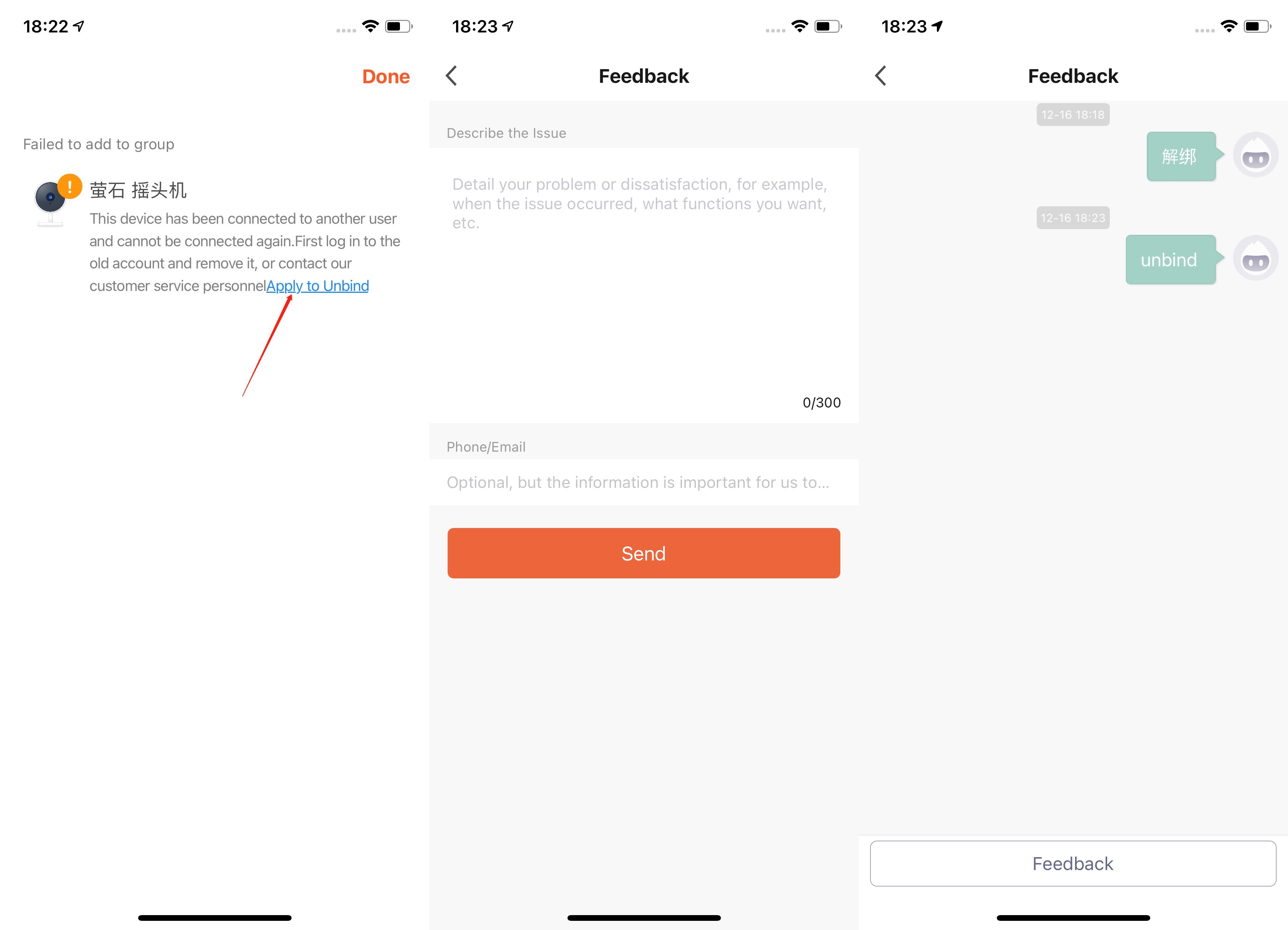Why does App shows the device has been bound to another account?
Dear user, we are sorry for your inconvenience. Please check in the following ways:
- It might be the manufacture didn't unbind the device after the test.The camera is a strong binding device and can only be bound by one account at the same time.
- If it is bound to another account of your own, you have to log in to your original account to unbind it, and then bind it to your new account.
- If you did not find the device on the previous account, it is because you reset the device with the reset button before, and you only need to add it to the previous account again. Then you can remove the device in the App and add it to another account.
- If your previously bound account has been deleted by you, but you are still prompted to be bound by the previous account when binding, this is because deleting the account will not automatically release the strongly bound device that has been bound.
- If you just want to add your camera/video doorbell/door lock to a new phone you can just log in to your original account on the new phone, or you can share the device to the new account.
- According to the user privacy policy, we have no right and cannot help you unbind the device. You need to fill in the device unbinding application according to the page guidance on the page that pops up when the device binding fails, and the device manufacturer will verify it for you Unbind the device.
Note: Because you cannot successfully bind the device, you cannot obtain the device ID. Therefore, the system can only obtain the device ID when the binding fails. After you fill in the unbinding application, the device manufacturer will determine the device ID and help you handle the equipment unbinding service.