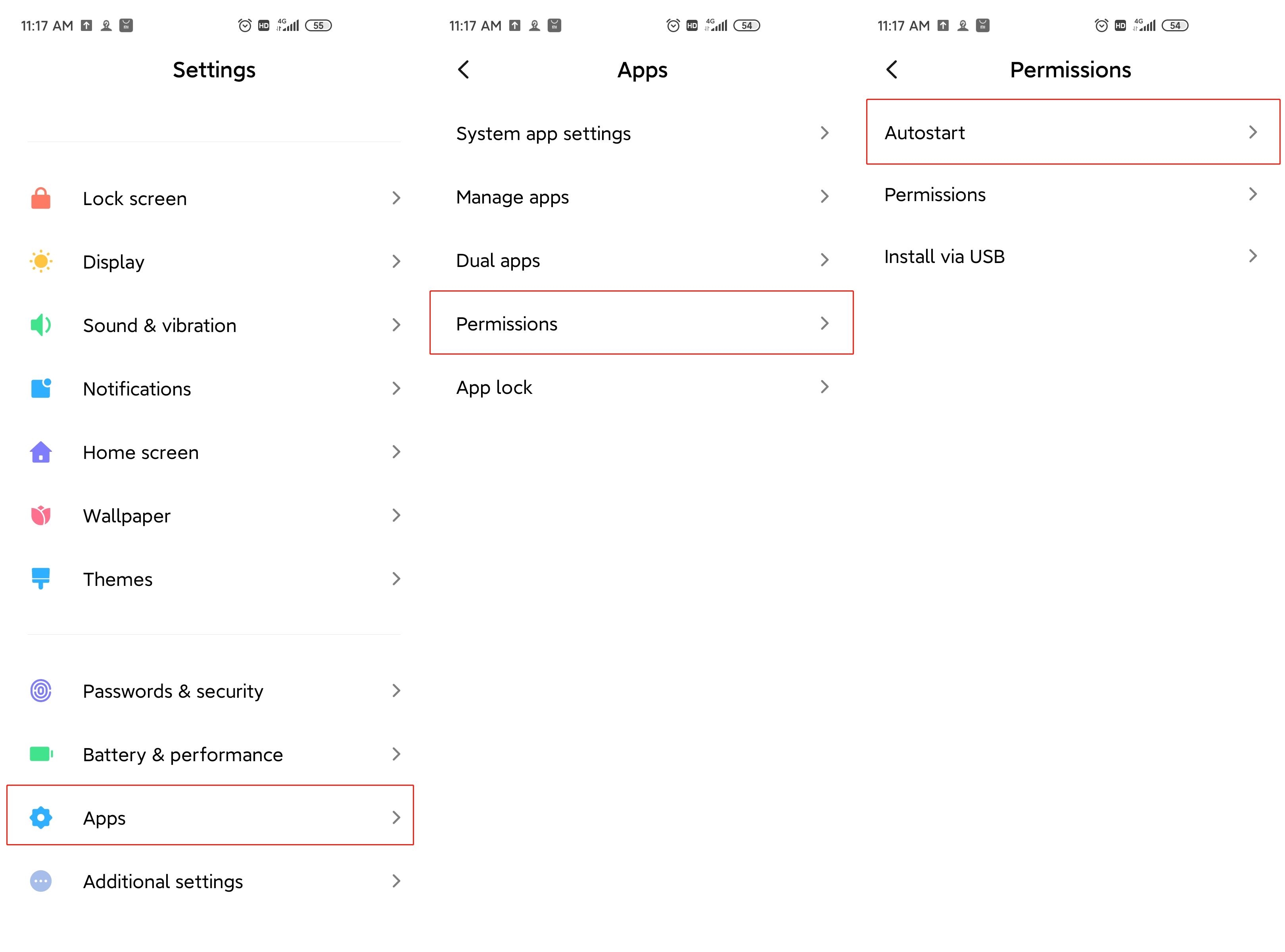(XiaoMi) How to make the phone not kill the process of our App?
1. Enter to the settings page, click "Battery & Performance" option to turn off the "Battery saver" and "Ultra battery saver" options.
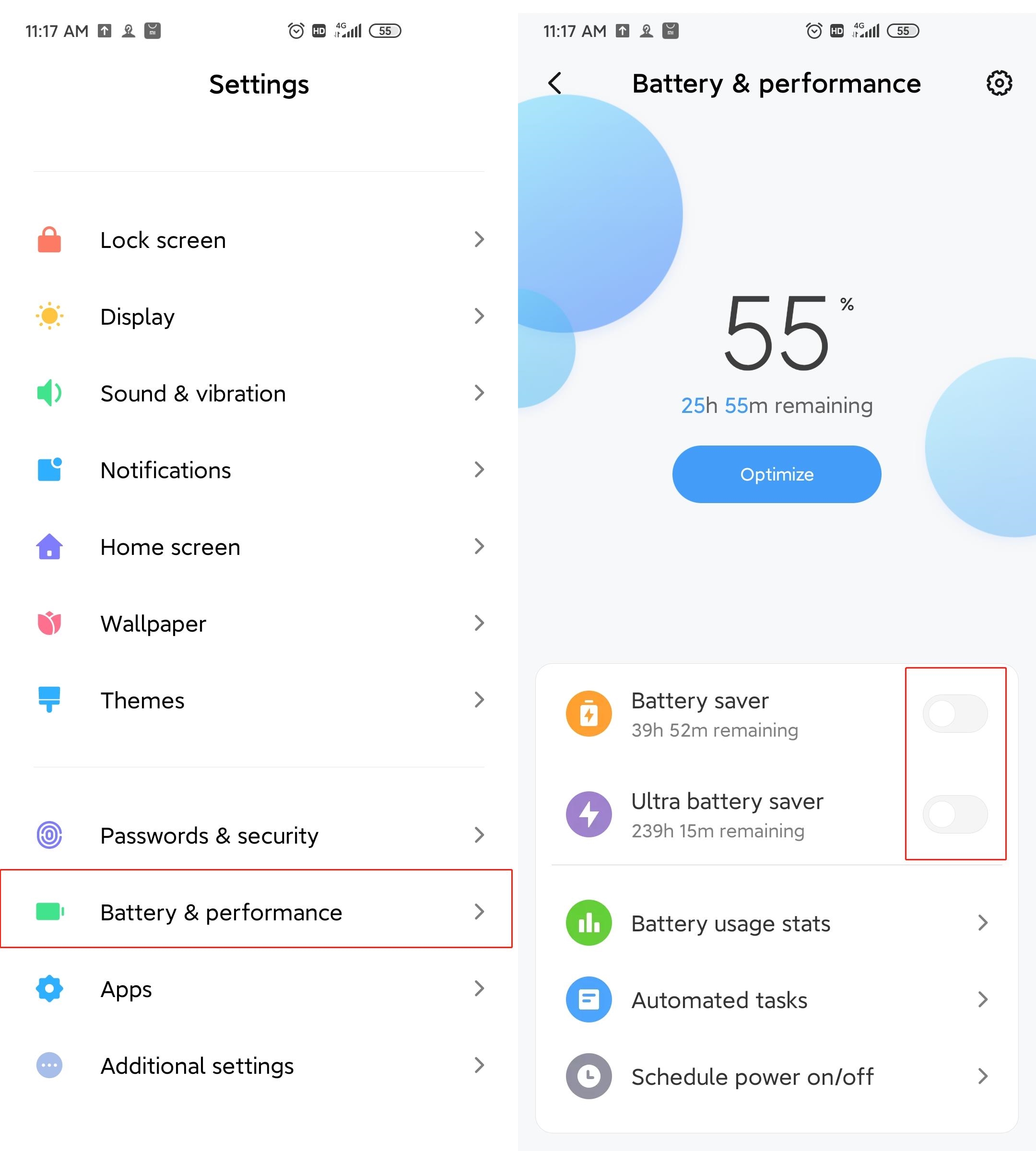
2. Return to the settings page, click "Apps"—"Permissions"—"Autostart", find the App and turn on the switch.